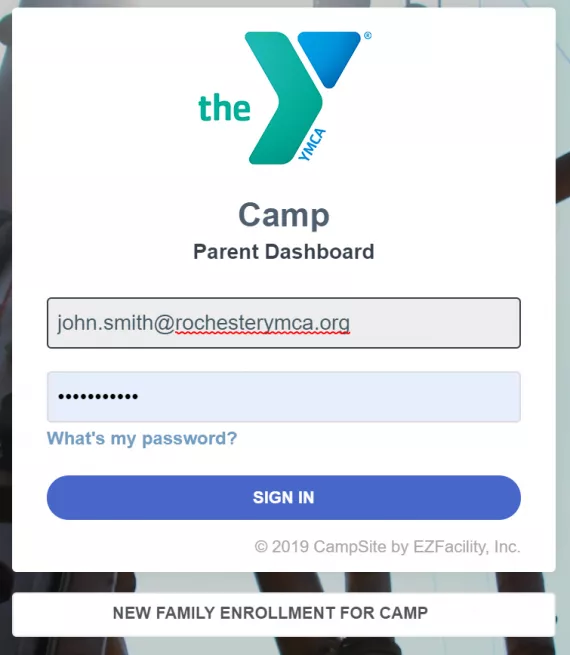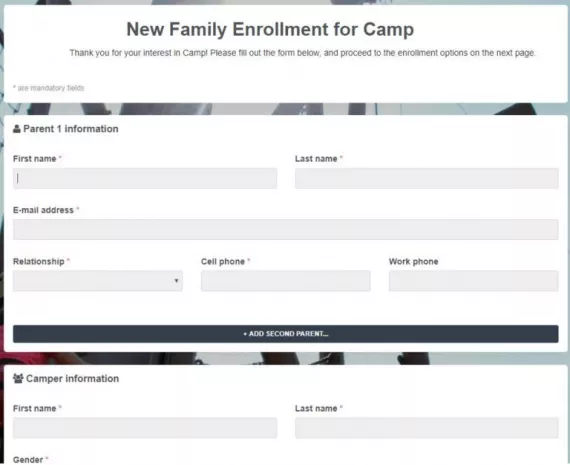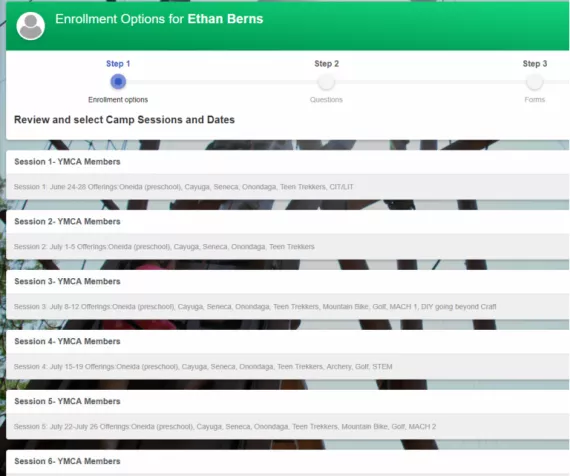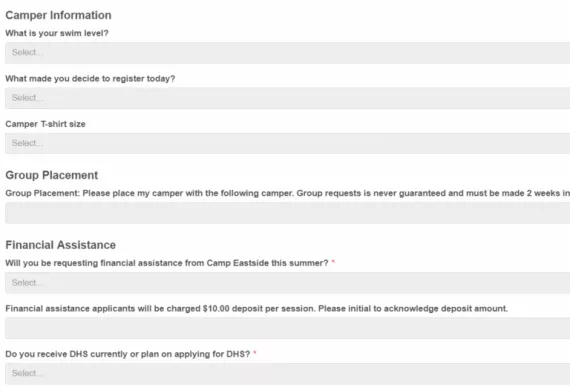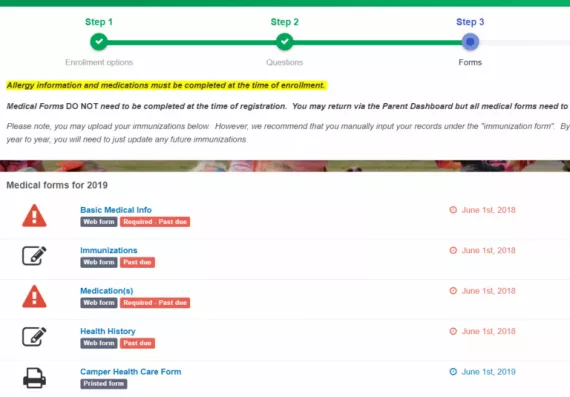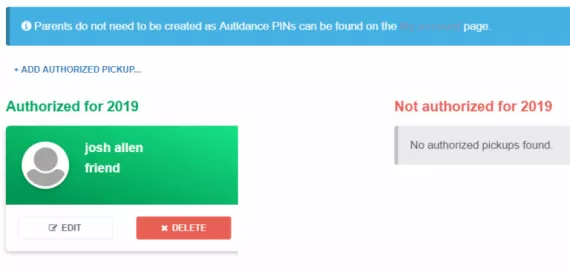HOW TO REGISTER YOUR KIDS FOR SUMMER CAMP
STEP BY STEP GUIDE TO SIGNING YOUR KIDS UP FOR THE BEST SUMMER EVER
You want your kids to have the best summer ever, and you’re looking into one of our seven day camps to sign them up for. From sailing on the bay front to taking fun to new heights on our ropes courses, when your kids come to YMCA summer camps, they will make memories and friends that will last a lifetime!
Whether your kids are coming back for another unforgettable summer or they are joining us for the first time, we want to you with the steps you need to take to sign up.
If you are registering for Camp Corning the process will look different from below. You can use your regular YMCA Membership account.
STEP 1 – REGISTRATION:
- After reviewing the information on the parent info page, please use the following links to start the registration process.
- Please note: Your Membership login will not carry over to Campsite. Summer Camp registration is a different registration system from any of our other programs.
- Returning Families: Please use your camp login information.
- New Families: Click “New Family Enrollment”
- New families will be brought to the new family enrollment information page.
- Each field must be completed.
- Your camper information will help pull what programs your camper(s) are eligible for based on their current age and the grade they are entering the following school year.
STEP 2 – CAMP WEEKS:
- You will then be given the camp options that are available for your camper’s age/grade level.
- You will also see an option to filter by week.
- You may only check one week at a time. Please make sure you only have one week selected at a time.
- To select a camp option, click the “Add Option” button on the right and click the unit or specialty camp of your choice.
- After each selection, be sure to click “Save and Continue.”
STEP 3 – CAMPER QUESTIONS:
- Next you will answer camper specific and financial questions.
- You will also have the opportunity to select any enrichment or swim lessons you would like your camper to participate in.
- You are not required to select these and can add them at any time as capacity allows. You can add these using the cancel/change form you review on the parent information page.
- Once finished, be sure to click “Save and Continue.”
STEP 4 – BASIC MEDICAL INFORMATION:
- The following page is the “Forms Page.”
- ‘Basic Medical Info’ and ‘Medications’ are required fields to complete your registration.
- All other forms will need to be filled out no later than June 1, 2021. For your child’s safety, we start printing records and files for the summer at this time.
- These can be completed by returning to your parent dashboard at a later time if need be.
- Please note: If these are not completed, your camper may not be permitted to attend camp until the forms have been submitted.
STEP 5 – AUTHORIZED PICKUP:
- You will need to add at least one authorized pick-up for your camper.
- This is someone you trust to drop-off or pick-up your camper.
- Photos are required for authorized pick-ups, parents and campers.
- You can manage your authorized pick-ups and update photos on your parent dashboard.
- Hit “Back to Forms” in the bottom right corner.
- Be sure to click “Save and Continue.”
STEP 6 – PAYMENT:
- Review the top grid for payment options. These options will describe when billing cycles begin.
- Scroll down to the ‘Payment Amount’ and select your desired amount choice: Deposit Only, Pay Another Amount, or Pay in Full. Select payment type.
- Below payment type is where you select your payment schedule based on the grid.
- Read through the terms and conditions, then sign and date.
- Your registration has now been submitted.
- You will receive two emails upon registration:
- One with confirmation of your selections, and another with your temporary password for the Parent Dashboard.
- Camp staff will review your submission and process your enrollment.
- You will be notified with either an enrollment confirmation, enrollment error, or if you are placed on a wait list.
YOUR PARENT DASHBOARD
Now that you have registered for camp at camp , you can sign into your parent dashboard by visiting the “Parent Dashboard” button on your camps homepage.
Your Parent Dashboard Features:
- Enrollment Tab: See what your camper is registered for or easily add to the fun.
- Forms Tab: Update any health and medical forms.
- Authorized Pick-ups: Look who you have listed as authorized pick-ups or make changes to the list. Pictures for authorized pick-ups must be uploaded.
- Camp Today: Visit the camp blog, see photos and updates from camp.
- Financial Tab: See your remaining balance, when payments are due, or make payments.
- My Account Tab: Change your password, update emails or cell phone numbers.